Dear,
I made a sketchup .idf model that I am using for Trnsys calculations. In TRNBUILD I assigned wall and window types, as well as infiltration heating etc.. Now I want to change my sketchup model because some zones don’t have the correct boundary assigned (e.g. exterior or adjacent wall) and I want to add an additional zone.
I try to do this by clicking “update TRNSYS3d File” in TRNBUILD. Then I select the corresponding TRNSYS3d File (*_b17.idf)" and save in the second line as TRNSYS3d File (*_update.idf). I then close TRNBUILD and open the *_update.idf file in sketchup. However, when opening the file, the entire model has changed, shadow objects are missing and windows are partly deleted. The following error-message also shows:
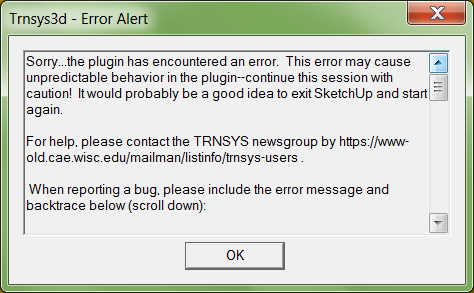
Does anyone know what could have happened here. What should I do to avoid this?
Is there an alternative way to change the boundary and wall types without changing the sketchup model?
Thank you in advance for you answer.
ir.-arch. Sofie Van Den Bergh
Project Engineer MEP
VK HEALTHCARE | BUILDINGS | INDUSTRY | INFRA
Value by design
VK ENGINEERING Avenue Clemenceaulaan 87, 1070 Bruxelles Brussel, Belgium
t +32 2 414 07 77
f +32 2 414 04 98
e sofie.v@vkgroup.be
w www.vkgroup.be
SUBSCRIBE TO OUR E-LETTERS click here
****DISCLAIMER****
This communication is confidential and for the sole useof the addressee. If you are not the intended recipient,
please immediately notify the sender by e-mail at the address shown and then delete it from your system
without copying, disclosing or forwarding its contents. Thank you.