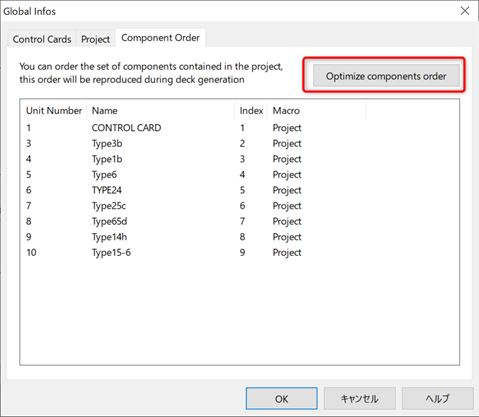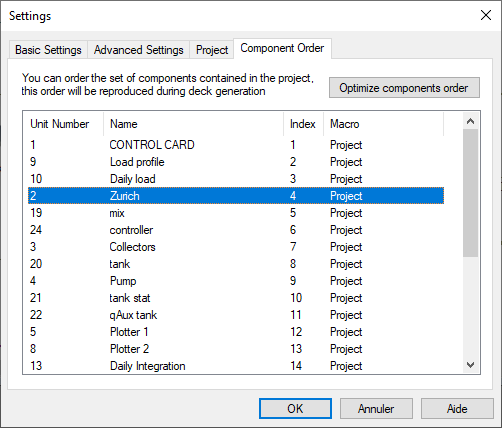
Envoyé : mercredi 27 janvier 2021 07:24
À : TRNSYS users mailing list at OneBuilding.org <trnsys-users@lists.onebuilding.org>
Cc : Toni Calabrese <toni.calabrese@ost.ch>
Objet : Re: [TRNSYS-users] Problem with Type 99 + Type 56
Hi,
should I do it manually on Studio or in the window of Order Components?
Toni Calabrese, MSc.
Wissenschaftlicher Projektmitarbeiter
toni.calabrese@spf.ch | toni.calabrese@ost.ch
T +41 58 257 4827
SPF Institut für Solartechnik
OST – Ostschweizer Fachhochschule
Oberseestr. 10 | CH-8640 Rapperswil | Switzerland | www.spf.ch | www.ost.ch
OST – Ostschweizer Fachhochschule ist der Zusammenschluss aus FHS St.Gallen, HSR Rapperswil und NTB Buchs.
From: TRNSYS-users <trnsys-users-bounces@lists.onebuilding.org>
On Behalf Of Yuichi Yasuda via TRNSYS-users
Sent: Wednesday, January 27, 2021 2:32 AM
To: trnsys-users@lists.onebuilding.org
Cc: Yuichi Yasuda <yasuda@qcd.co.jp>
Subject: Re: [TRNSYS-users] Problem with Type 99 + Type 56
Toni,
As I said in my last email, the error is probably caused by the order of the components.
Could you try moving the Weather data reader to the front row of Type56?
Best
Yuichi
On 2021/01/26 19:36, Toni Calabrese via TRNSYS-users wrote:
Hi,
I am writing you because you solved me the problem already once. I have already the same problem. The model worked perfectly. I added a radiator for a room of the building and now I have again the same problem. I tried to reorder the component order as you told me but it does not work anymore. Do you have some other suggestion?
Attached you can find all the files you need in case you want to have a look in the model.
Thanks a lot.
Toni Calabrese, MSc.
Wissenschaftlicher Projektmitarbeiter
toni.calabrese@spf.ch | toni.calabrese@ost.ch
T +41 58 257 4827
SPF Institut für Solartechnik
OST – Ostschweizer Fachhochschule
Oberseestr. 10 | CH-8640 Rapperswil | Switzerland | www.spf.ch | www.ost.ch
OST – Ostschweizer Fachhochschule ist der Zusammenschluss aus FHS St.Gallen, HSR Rapperswil und NTB Buchs.
From: TRNSYS-users <trnsys-users-bounces@lists.onebuilding.org> On Behalf Of Yuichi Yasuda via TRNSYS-users
Sent: Wednesday, January 20, 2021 1:29 AM
To: trnsys-users@lists.onebuilding.org
Cc: Yuichi Yasuda <yasuda@qcd.co.jp>
Subject: Re: [TRNSYS-users] Problem with Type 99 + Type 56
Toni,
The error probably occurs because the solar radiation data was used before it was allocated.
It is likely that Type 56 tried to use the solar radiation data before Type 99 had allocated it.
This type of error can be resolved by reordering the component orders appropriately.
Best
YuichiOn 2021/01/20 1:14, Toni Calabrese via TRNSYS-users wrote:
Hi Yuichi,
thanks a lot. It worked! How did you know the solution for such a problem?
Toni Calabrese, MSc.
Wissenschaftlicher Projektmitarbeiter
toni.calabrese@spf.ch | toni.calabrese@ost.ch
T +41 58 257 4827
SPF Institut für Solartechnik
OST – Ostschweizer Fachhochschule
Oberseestr. 10 | CH-8640 Rapperswil | Switzerland | www.spf.ch | www.ost.ch
OST – Ostschweizer Fachhochschule ist der Zusammenschluss aus FHS St.Gallen, HSR Rapperswil und NTB Buchs.
From: TRNSYS-users <trnsys-users-bounces@lists.onebuilding.org> On Behalf Of Yuichi Yasuda via TRNSYS-users
Sent: Tuesday, January 19, 2021 5:09 PM
To: Toni Calabrese via TRNSYS-users <trnsys-users@lists.onebuilding.org>
Cc: Yuichi Yasuda <yasuda@qcd.co.jp>
Subject: Re: [TRNSYS-users] Problem with Type 99 + Type 56
Toni,
Try "Optimize component order".
Best
Yuichi
On 2021/01/19 22:41, Toni Calabrese via TRNSYS-users wrote:
Hi everyone,
I have a problem. I am working in TRNSYS 17 with Type 99 (because we have weather data just in the format .99). I am using as well Type 69b in order to calculate the sky temperature (TSKY) to link to Type 56. Here is the error message when I try to simulate the model:
"The GetRadiationData routine has been called before the GlobalRadiationData array has been allocated"
Do you know which is the problem? Here some data of my simulation model:
1. Trnsys 17
2. Type 56
3. Type 99 as weather data reader
4. Type 69b (that receives inputs from Type 99 and Type 33e) in order to calculate TSKY
Thanks a lot
Toni Calabrese, MSc.
Wissenschaftlicher Projektmitarbeiter
toni.calabrese@spf.ch | toni.calabrese@ost.ch
T +41 58 257 4827
SPF Institut für Solartechnik
OST – Ostschweizer Fachhochschule
Oberseestr. 10 | CH-8640 Rapperswil | Switzerland | www.spf.ch | www.ost.ch
OST – Ostschweizer Fachhochschule ist der Zusammenschluss aus FHS St.Gallen, HSR Rapperswil und NTB Buchs.
_______________________________________________TRNSYS-users mailing listTRNSYS-users@lists.onebuilding.orghttp://lists.onebuilding.org/listinfo.cgi/trnsys-users-onebuilding.org--
安田 雄市 Yuichi Yasuda
株式会社クアトロ quattro corporate design co.,ltd
http://qcd.co.jp/
Tel:03-5768-6744(代表) Fax:03-5768-6745
e-mail: yasuda@qcd.co.jp
_______________________________________________TRNSYS-users mailing listTRNSYS-users@lists.onebuilding.orghttp://lists.onebuilding.org/listinfo.cgi/trnsys-users-onebuilding.org--
安田 雄市 Yuichi Yasuda
株式会社クアトロ quattro corporate design co.,ltd
http://qcd.co.jp/
Tel:070-8407-3774(個人)
Skype ID: yasuda.qcd
Tel:03-5768-6744(代表) Fax:03-5768-6745
e-mail: yasuda@qcd.co.jp
_______________________________________________TRNSYS-users mailing listTRNSYS-users@lists.onebuilding.orghttp://lists.onebuilding.org/listinfo.cgi/trnsys-users-onebuilding.org
--
安田 雄市 Yuichi Yasuda
株式会社クアトロ quattro corporate design co.,ltd
http://qcd.co.jp/
Tel:070-8407-3774(個人)
Skype ID: yasuda.qcd
Tel:03-5768-6744(代表) Fax:03-5768-6745
e-mail: yasuda@qcd.co.jp