Hi Mehmood,
I advice you to use Trnsys Wizard to see how connect Type 34 with Type56.
File / New / Building Projet / …
In Fixed shading window, Active it for one orientation (South for example)
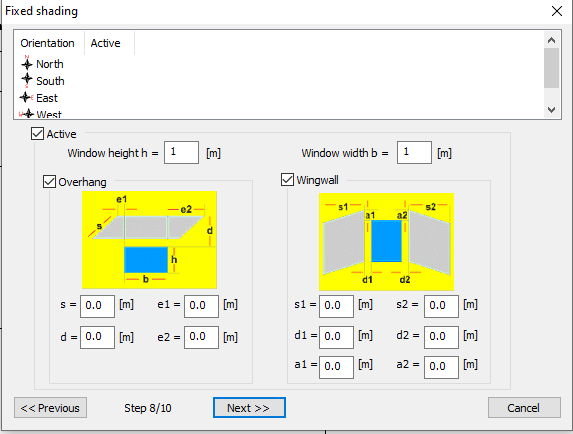
Clicl on necxt button until Created project.
Then you can check how is connected Type34 and Type56.
You can alswo check exemple : C:\Trnsys17\Examples\SunSpace-Shading
You can also check the tutorial attached, dealing with connecting Type34 and 67 in older Trnsys version.
Best regards
Absent le mercredi
L’agence sera fermée du lundi 10 aout au vendredi 21 aout inclus
Je serai en congés du lundi 10 aout au vendredi 21 aout inclus
Adrien JEZEQUEL
Calculs Numériques, Simulations Thermiques Dynamiques
Oteis Chambéry
T.
+33 (0) 4 79 75 00 29
M. +33 (0) 6 15 29 51 07
De : TRNSYS-users <trnsys-users-bounces@lists.onebuilding.org>
De la part de MEHMOOD Sajid via TRNSYS-users
Envoyé : vendredi 17 juillet 2020 11:02
À : trnsys-users@lists.onebuilding.org
Cc : MEHMOOD Sajid <S.Mehmood@ed.ac.uk>
Objet : [TRNSYS-users] Connection of Type 34 with Type 56
Hi everyone,
I am trying to apply overhang projection on windows of type 56. But i am not sure about connection of type 34 with type 56. Can anyone please explain this?
thanks alot
Best Regards,
The University of Edinburgh is a charitable body, registered in Scotland, with registration number SC005336.