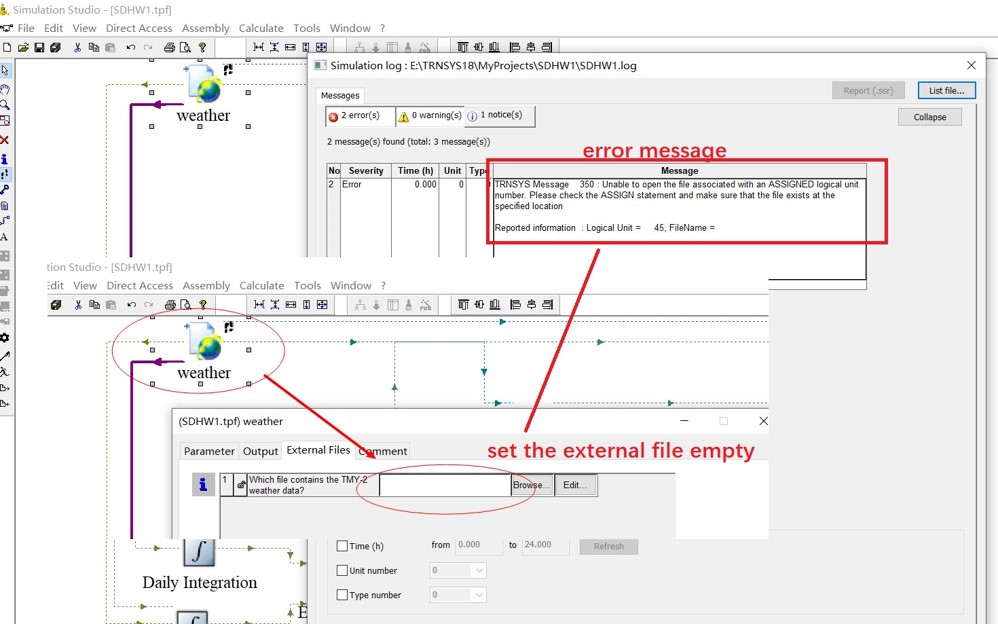So if I got 200 components in my model, could I search by name or Unit number in my model instead of looking for manually?
发送自 Windows 10 版邮件应用
发送时间: Wednesday, October 30, 2019 2:13:18 AM
收件人: TRNSYS users mailing list at OneBuilding.org <trnsys-users@lists.onebuilding.org>
抄送: Fu Yiwei <fuyiwei691@outlook.com>
主题: Re: [TRNSYS-users] how to find the source of the error ?
Fu,
Most errors will be associated with a Unit and Type number, both of which will be shown in the error log. When you return to the Assembly Panel in the Studio and press the F2 key, the names of the components will toggle to show each component's Unit and Type number. There are some error messages that are not associated with a Unit and Type number, in which case "0" is displayed. In the case of the error you received, the input file is being checked to make sure that all the referenced external files files exist. Unfortunately, this check is done globally, not on a component by component basis so while the message is associated with a particular Unit and Type, the routine that is checking does not actually know (yet) what Unit and Type is associated with each file.
kind regards,
David
I am using TRNSYS 18, if I set the external file of the component “Weather” as empty, TRNSYS would give me an error message.
But I am wondering what is the meaning of this message, I can’t see the connections.
How should I locate the source of the error based on the messages?
发送自 Windows 10 版邮件应用
_______________________________________________ TRNSYS-users mailing list TRNSYS-users@lists.onebuilding.org http://lists.onebuilding.org/listinfo.cgi/trnsys-users-onebuilding.org
-- *************************** David BRADLEY Principal Thermal Energy Systems Specialists, LLC 3 North Pinckney Street - suite 202 Madison, WI 53703 USA P:+1.608.274.2577 F:+1.608.278.1475 d.bradley@tess-inc.com http://www.tess-inc.com http://www.trnsys.com