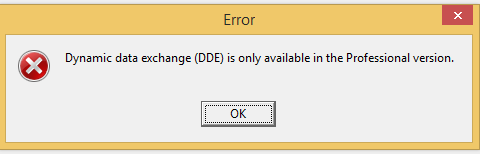Amirreza,
Are you trying to run the Type66 example of an air compressor?
If so (or even if you are not) launch EES and open the *.ees
program that you are trying to call from TRNSYS.
Next, open Notepad and create a text file where you enter a set of values that you want to send to EES (ie the inputs to the EES program). The values can be separated by commas. If you are running the compressor.ees example, use the following line:
1.05, 302, 0.005, 5, 360, 0.288, 1.3
Select the values from the text file and copy them. This will
place those values onto the Windows clipboard.
Next, switch over to EES and run the EES program. It should
solve.
If you get the DDE error then the problem lies in the EES version. I am running EES 10.129. The data exchange was developed some years ago (with Trnsys v16 in about 2004) so I do not think that your version of EES is too old.
kind regards,
David
Dear All
I have installe the EES professional (9.4.7.8). Using an existing EES code ( I don't know which EES has been used for developing this code) by type 66a in trnsys, I'm getting following error. what could I do ?
--------------------------------------------------------------------------------------------------------------------------------------------------
amirrezaheidarymaster student of energy systems EngineeringSharif university of technologyTehran-IranE-mail address:P Save a tree... Please don't print this E-mail unless you really need to.
_______________________________________________ TRNSYS-users mailing list TRNSYS-users@lists.onebuilding.org http://lists.onebuilding.org/listinfo.cgi/trnsys-users-onebuilding.org
-- *************************** David BRADLEY Principal Thermal Energy Systems Specialists, LLC 22 North Carroll Street - suite 370 Madison, WI 53703 USA P:+1.608.274.2577 F:+1.608.278.1475 d.bradley@tess-inc.com http://www.tess-inc.com http://www.trnsys.com