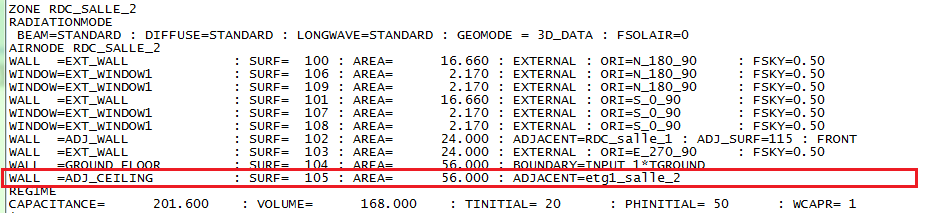Issmail,
I have run into this kind of issue quite a few times. The first important thing to note is that if you have a wall that is adjacent between two zones you must draw surfaces identically in both zones and either set them manually to ADJACENT or do an automatic surface matching. The wall verticies must be mathematically identical in both zones and the surfaces must have opposite outward pointing normal vectors. You can tell the outward facing surface in each zone if it is yellow colored. If it is more white than yellow that means that the wall faces inwards instead of outwards.
If you aren't able to resolve the conflict yourself then you will need to send the *.idf to your distributor to see if they can help you find the cause of the problem.
kind regards,
David
![]() Dear Trnsys3d users,
Dear Trnsys3d users,
I have again this uncommon error in Trnsys3d, which is a bug! I have drew my building in Trnsys3d and everething is Ok untill I imported it into TRNBuild, it showed me that error "Undefined adjacdent wall". When opening the *.b17 file and checking my undefined walls, I got this:
Would anyone happen to have an experience dealing with such a bug in Trnsys3d? How to fix it? I'll appreciate it.
Thanks in advance,
Best regards,Ismail.
--
Ismail OUHALLOU
Green buildings & Sustainability concultant
TRUSTED ENERGY S.a.r.lMoroccoFax: +212 522 326 440Mob: +212 620 548 116
_______________________________________________ TRNSYS-users mailing list TRNSYS-users@lists.onebuilding.org http://lists.onebuilding.org/listinfo.cgi/trnsys-users-onebuilding.org
-- *************************** David BRADLEY Principal Thermal Energy Systems Specialists, LLC 22 North Carroll Street - suite 370 Madison, WI 53703 USA P:+1.608.274.2577 F:+1.608.278.1475 d.bradley@tess-inc.com http://www.tess-inc.com http://www.trnsys.com