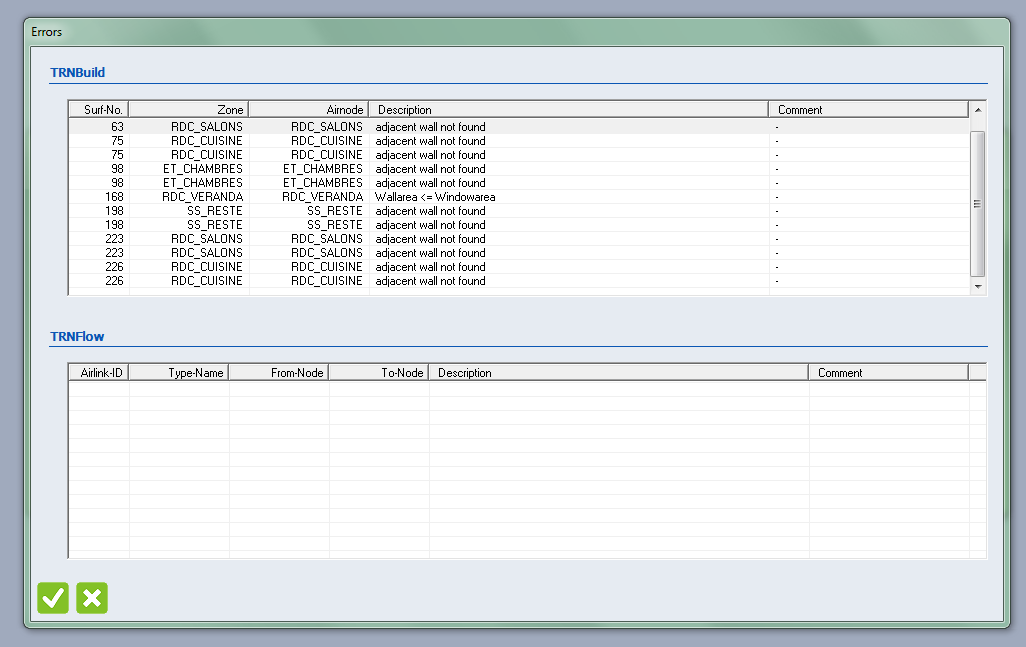Issmail,
I have not found a very easy way to determine which surface is the problem. Usually what I do is to accept the error shown in your screen capture, then go to the zone in which the adjacent wall is not found. Find the wall in question and note its area. Then close TRNBuild, return to SketchUp/Trnsys3D, go to the same zone and look for a wall that has the same area. Once you have verified that it is set up correctly, go to the zone to which that wall is adjacent and find the same surface. Verify its information as well.
kind regards,
David
On 01/25/2017 12:04, Issmail OUHALLOU
via TRNSYS-users wrote:
Dear Trnsys users,
How to correct quickly the following error? Otherwise, how to find the surface in question?
Please note, I've checked all surfaces but didn't find which one presents the error...Thanks.
Regards,Ismail
_______________________________________________ TRNSYS-users mailing list TRNSYS-users@lists.onebuilding.org http://lists.onebuilding.org/listinfo.cgi/trnsys-users-onebuilding.org
-- *************************** David BRADLEY Principal Thermal Energy Systems Specialists, LLC 22 North Carroll Street - suite 370 Madison, WI 53703 USA P:+1.608.274.2577 F:+1.608.278.1475 d.bradley@tess-inc.com http://www.tess-inc.com http://www.trnsys.com