Dear Robbie,
In order to have the option button of active layer, it is necessary to open the “new layer type” window from the “wall type manager” window, clicking on “<-new” button on the right panel:
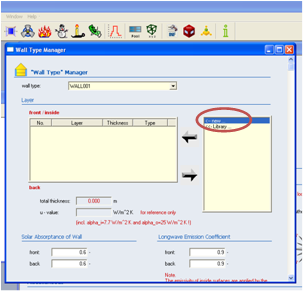
Best regards,
Marcello Caciolo
Responsable Outils et Méthodes d'Analyse Energétique

Cellule Efficacité Energétique et Environnementale - Pôle Projets et Réalisations
46 Boulevard de la Prairie au Duc
BP 40119 - 44201 Nantes Cedex 02
Tél.: +33 02 40 41 06 57
marcello.caciolo@cofelyaxima-gdfsuez.com
P Pensez à l'environnement avant d'imprimer ce message
De : trnsys-users-bounces@cae.wisc.edu [mailto:trnsys-users-bounces@cae.wisc.edu] De la part de Robbie
Envoyé : mardi 26 février 2013 04:51
À : trnsys-users@cae.wisc.edu
Objet : [TRNSYS-users] Type 56 Active Layer
Hi:
Have any of you have experience with using an active layer in type 56?
I found that the option button of active layer is not available in "New layer type" window when I would to define a wall with an active layer.
Does anyone know what the problem might be ?
Best regards !
Robbie Wang