Hi Werner,
Thank you for your feedback. I followed all your instructions but still have the problem knowing that I returned the key from the old machine and got the notification
: “license removed. Your account has been credited with one key”.
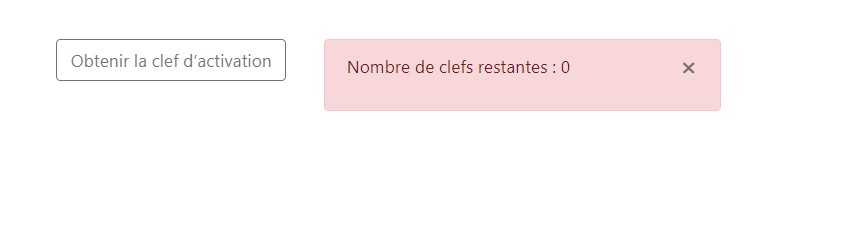
Yes, my local distributor is CSTB, I tried to contact them using their support software email, but I still haven't heard back.
Another thing, what can I do if I do not find the TESS Library installer ? CSTB can send it to me ?
Thank you very much for your help.
Best regards
Arnat
De : KEILHOLZ Werner <werner.keilholz@cstb.fr>
Envoyé : lundi 9 janvier 2023 14:32
À : TRNSYS users mailing list at OneBuilding.org <trnsys-users@lists.onebuilding.org>
Cc : MAHAMOUDOU Arnat (ENGIE R&I) <arnat.mahamoudou@engie.com>
Objet : Re: [TRNSYS-users] About TRNSYS
Hi Arnat, To transfer TRNSYS to a new machine, you have to 'return' the licence on the old machine first: go to ?/About in the Simulation Studio main menu (on top
of the window), then click the big, grey 'Return license' button. Then you can
Hi Arnat,
To transfer TRNSYS to a new machine, you have to 'return' the licence on the old machine first: go to
?/About
in the Simulation Studio main menu (on top of the window), then click the big, grey 'Return license' button. Then you can install TRNSY on the new machine (you do not have to uninstall it for that.
If you want to transfer your projects to the new machine, just copy the directory
\TRNSYS18\MyProjects
from the old to the new machine.
As to the TESS libraries, you have to simply install them on the new machine from the installer provided by your distributor (I guess it is CSTB in
your case).
Please do not hesitate to contact me directly should the problem persist (I can only read the mailing-list on my person email due to a mysterious technical
problem, and I do not consult it every day).
Sincerely,
Werner
On Mon, Jan 9, 2023 at 8:20 AM Arnat via TRNSYS-users <trnsys-users@lists.onebuilding.org>
wrote:
Dear,
I tried to transfer the TRNSYS license from a machine to another, so I followed the instructions: “return the key (I saw a notification saying that a key has been credited to my account), then uninstall TRNSYS from the old machine”. However, I was faced with two problems :
- First, I still could not activate TRNSYS on the new machine. When I tried to get the key, the system says that there is no key left.
- Secondly, I lost all projects saved in the MyProjects files (on the old machine as I uninstalled TRNSYS). I tried to recover them but I could not.
Since I could not get TRNSYS on the new machine, I decided to reinstall it on the old one in order to keep working, I was able to obtain the activate key on the old machine and run TRNSYS. Another problem ? I do not have the TESS Library. I am new with TRNSYS and would appreciate any help. I have written to our local distributor for help, but have not heard back.
Could anyone tell me how to activate TRNSYS in the new machine ? What could be the problem ?
Does anyone know how to get the TESS Library ? I lost in when I uninstalled TRNSYS the first time.
Thank you very much for your help.
Best regards,
Arnat
ENGIE Mail Disclaimer: http://www.engie.com/disclaimer/
_______________________________________________
TRNSYS-users mailing list
TRNSYS-users@lists.onebuilding.org
http://lists.onebuilding.org/listinfo.cgi/trnsys-users-onebuilding.org