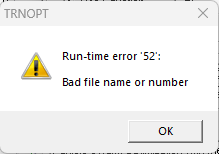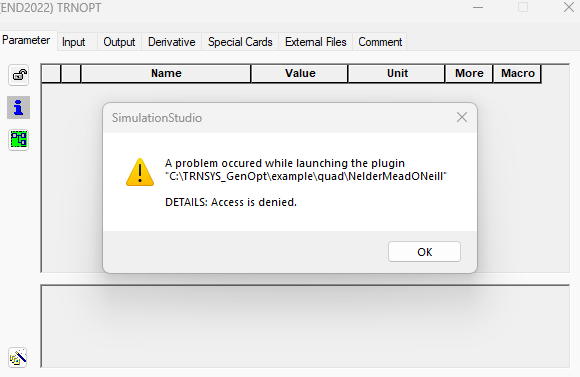The most likely issue is either a permissions problem, or a path
name problem.
The first thing I would suggest is to open the existing TRNOpt
example (if you are not already) and make sure that it runs before
you start trying to apply the same techniques to your own project.
If you have problems with the examples then the Optimization
library manual (in .\Trnsys18\TESS Models\Documentation\) is set
up as a tutorial to get you started with settings. As a side note,
TRNOpt is specific to a particular version of GenOpt; make sure
that you're using the one referenced in the documentation and not
necessarily the latest version of GenOpt.
Check to make sure that GenOpt is NOT installed in the .\Program
Files\ or .\Program Files(x86)\ directories. Second, check to make
sure that both your user account and the SYSTEM user account both
have full admin access to the TRNSYS working directory, the GenOpt
directory (and if possible, everywhere else).
As far as the paths are concerned, make sure that you have fully explicitly specified all path names in your Simulation Studio project (ie start all paths with c:\TRNSYS_GenOpt\ etc.)
kind regards,
David
I want to make improvements to my project and I always get the following error message
or
_______________________________________________ TRNSYS-users mailing list TRNSYS-users@lists.onebuilding.org http://lists.onebuilding.org/listinfo.cgi/trnsys-users-onebuilding.org
-- *************************** David BRADLEY Principal Thermal Energy System Specialists, LLC 3 North Pinckney Street - suite 202 Madison, WI 53703 USA P:+1.608.274.2577 d.bradley@tess-inc.com http://www.tess-inc.com http://www.trnsys.com