Hi,
I
have a problem with the "match surfaces" function in
SketchUp. I have a building in which the second floor is
smaller compared to the first floor (see the image). When I
"match the surfaces", it tells me that the floor of the
second floor is an external roof and seems that it does not
recognize that the floor of the second floor is connected
with the ceiling of the first floor. If the two floors have
the same surfaces, it works perfectly but in this special
case it does not work. Someone can help me?
Thanks
a lot for any help.
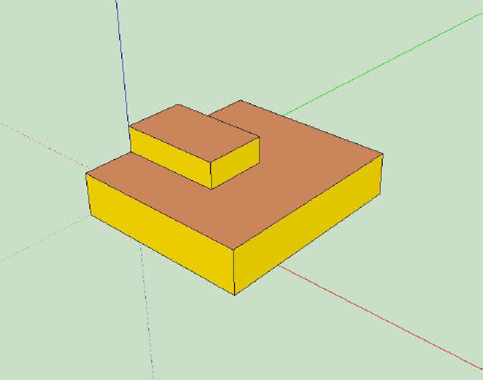
Toni
Calabrese,
MSc.
Wissenschaftlicher
Projektmitarbeiter
toni.calabrese@spf.ch |
toni.calabrese@ost.ch
T
+41 58 257 4827
SPF
Institut für Solartechnik
OST
– Ostschweizer Fachhochschule
Oberseestr.
10 | CH-8640 Rapperswil | Switzerland |
www.spf.ch |
www.ost.ch
OST
– Ostschweizer Fachhochschule ist der Zusammenschluss aus
FHS St.Gallen, HSR Rapperswil und NTB Buchs.
_______________________________________________ TRNSYS-users mailing list TRNSYS-users@lists.onebuilding.org http://lists.onebuilding.org/listinfo.cgi/trnsys-users-onebuilding.org