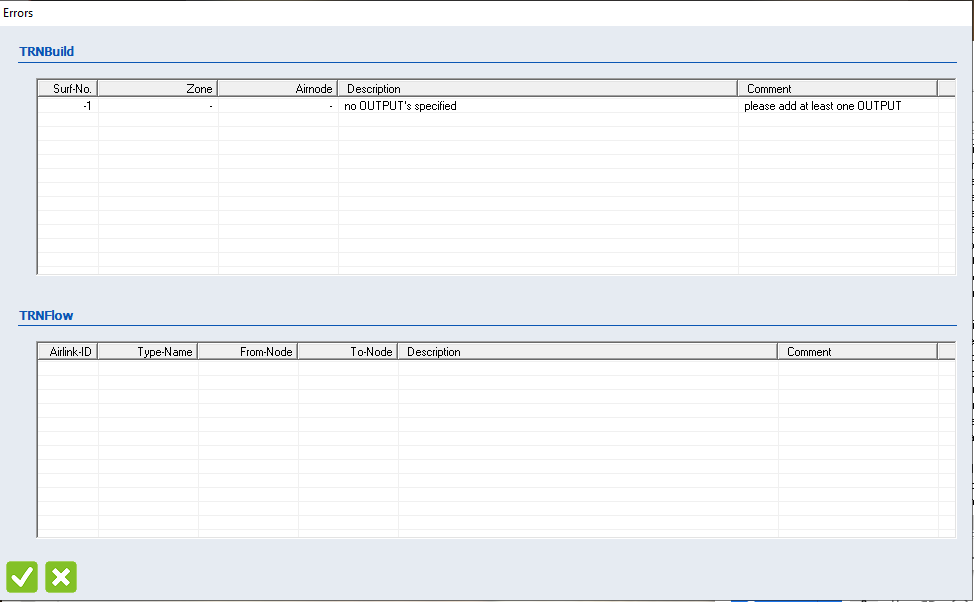
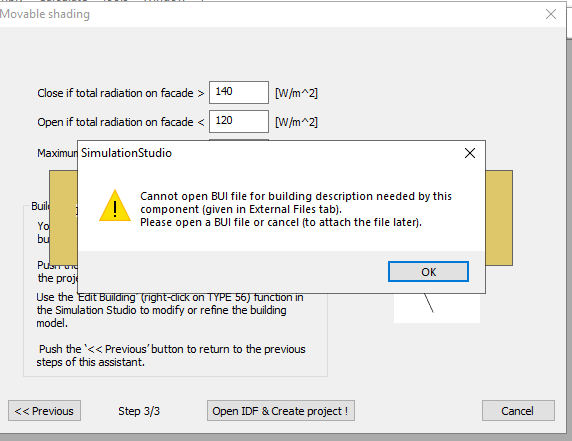
_______________________________________________ TRNSYS-users mailing list TRNSYS-users@lists.onebuilding.org http://lists.onebuilding.org/listinfo.cgi/trnsys-users-onebuilding.org
Mohamed,
I don't think that you need to have Trnsys3d on the second machine in order to process the *.idf. I would try the following:
1. open ..\Trnsys17\Building\TRNBuild.exe
2. select File: Import Trnsys3d file
3. specify the hemisphere and the location of the *.idf file.
4. click "import"
You may well get the same error. The reason I'm having you follow these steps is to remove the possibility that there is something in the Studio wizard that is causing the problem and (hopefully) narrow the problem down.
If you still get the error then I would guess that there is a difference in Trnsys version between the two computers and that the syntax of the *.idf written by Trnsys3d on the first computer doesn't match the syntax expected by TRNBuild on the second computer. If getting the two versions to match does not solve the problem then I would recommend sending the *.idf to your distributor for assistance.
kind regards,
David
Hello,
I am using google sketchup on machine -1- with Trnsys 3d plugin i manage to creat my thermal zones and i save the file under .idf then i use that file in machine -2- in order to work on trnsys 17.When i try to import the .idf file in simulation studio, File--New--3D-Building project (multizone) the program can't read the idf file. an error occur attached in the current mail.knowing that Trnsys 3d is not installed in machine -2- what should i do ?Thank you for your help.
_______________________________________________ TRNSYS-users mailing list TRNSYS-users@lists.onebuilding.org http://lists.onebuilding.org/listinfo.cgi/trnsys-users-onebuilding.org
-- *************************** David BRADLEY Principal Thermal Energy Systems Specialists, LLC 3 North Pinckney Street - suite 202 Madison, WI 53703 USA P:+1.608.274.2577 F:+1.608.278.1475 d.bradley@tess-inc.com http://www.tess-inc.com http://www.trnsys.com