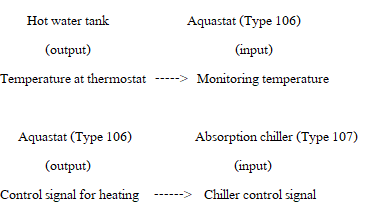Dear Sinchote,
I agree with Jeff, it is better to use a controller with a deadband. Define two inputs in an equation and compare the outputs from the Aquastat and the type14 with an AND, then connect the result or output of this equation to the "Chiller control signal". So, when both are 1 (or ON), your absorption chiller will be ON.
I don't know why the images didn't attach in the last email, so you can find the screenshots attached to this one.
Best,
Mario
From: Sinchote Keeratianant <cole_sin@hotmail.com>
To: "TRNSYS users mailing list at OneBuilding.org" <trnsys-users@lists.onebuilding.org>, "thornton@tess-inc.com" <thornton@tess-inc.com>
Cc:
Bcc:
Date: Thu, 16 Aug 2018 07:49:54 +0000
Subject: Re: [TRNSYS-users] How to control absorption chiller (Type 107)
Dear Jeff,
Thank you for your idea.
Did you mean the method as following below right ?
How can i control 2 condition for absorption chiller working?
If you didn't mean as i said above could you help me how to resolve this problem.
Best regards,Sinchote Keeratianant
From: Jeff Thornton <thornton@tess-inc.com>
Sent: 16 August 2018 12:39 AM
To: TRNSYS users mailing list at OneBuilding.org
Subject: Re: [TRNSYS-users] How to control absorption chiller (Type 107)The only thing I would add is that you might want to consider using an aquastat model instead of the simple "Greather Than" function for the tank temperature check. The aquastat will have a deadband and will converge every time while the equation may oscillate between control states and cause non-convergence issues.
Jeff
---
Jeff Thornton President - TESS LLC 22 N. Carroll Street, Madison WI USA 53703 Office: (608) 274-2577 Fax: (608) 278-1475 www.tess-inc.com E-Mail: thornton@tess-inc.comOn 08/15/2018 11:06 am, Mario Humberto González via TRNSYS-users wrote:
Dear Sinchote,The second condition can be controlled with the type 14h (Utility>Forcing Functions>General).And define the schedule in the function editor like thisAfter that, in an equation, you can use a "greater than" to check if the tank temperature is above 75 °C. And finally an "and" to compare both conditions.Best,Mario
From: Sinchote Keeratianant <cole_sin@hotmail.com>
To: Angel Carrera <angel.carrera@aiguasol.coop>, "TRNSYS users mailing list at OneBuilding.org" <trnsys-users@lists.onebuilding.org >
Cc:
Bcc:
Date: Wed, 15 Aug 2018 08:22:27 +0000
Subject: Re: [TRNSYS-users] How to control absorption chiller (Type 107)
Dear Angel,Do you mean combine 2 conditions into equation block and then use these result to control absorption chiller (type 107) right?If yes. Could you tell me how can i combine both into equation block?I'm looking forward to hearing from your answer.Thanks.Best regards,Sinchote
From: Angel Carrera <angel.carrera@aiguasol.coop>
Sent: 14 August 2018 7:52 PM
To: TRNSYS users mailing list at OneBuilding.org
Subject: Re: [TRNSYS-users] How to control absorption chiller (Type 107)Dear Sinchote,You can implement that control by multiplying both of your conditions in an equation block, and use the result as your control signal. The first of your conditions will work better if you implement it in a type 2 and the second can came from some forcing function, hope it helpsAngel
El mar., 14 ago. 2018 10:47, Sinchote Keeratianant via TRNSYS-users <trnsys-users@lists.onebuilding.org > escribió:
Dear Trnsys users,I'm studying in master degree and conducting the simulation solar cooling system. I have a problem about how to control the absorption chiller model(type 107) working.I would like to control 2 modes for absorption chiller working :1. Absorption chiller working when temperature in hot water tank reach to 75 degree celsius and2. Absorption chiller working on 9.00 a.m. - 22.00 p.m.The absorption chiller wiil work when both of conditions happen.Has anyone experienced this problem and knows how to fix it?
Best regards,
Sinchote