Dear All,
I’m trying to use TRNSys 17 and specially TRNsys with SketchUp and I found 2 problems.
I would be really greatfull if somebody could help me solving these problems.
· First question: I defined a model on SketchUp (geometry) and I saved it as .idf to create afterwards a TRNSys file (.tpf and .b17). My question is really simple: If I want to change information in my .skp (or .idf) file, is it possible to update this information in the TRNSys file (.tpf and .b17) or do I need to create a new project with TRNSys and a new .tpf and .b17? If guess is possible to update directly information from the .skp file to the .b17 (otherwise I do not really understand the added value of using SketchUp), but I do not understand how to do this update.
· Second question: In my SketchUp model, I have different cells and for some cells, it is in contact with more than one cell. If I want to define in the “object info” in “construction” that the cell is an ADJ_Wall, then I select Zone in “outside Boundary condition” and I select the “outside boundary object”. But unfortunately, I cannot select several “outside boundary condition” whereas the face of the cell which is shown on the 2nd picture is in contact with two other cells. I know that I can fix this problem directly in TRNBuild but could I do it in SketchUp?
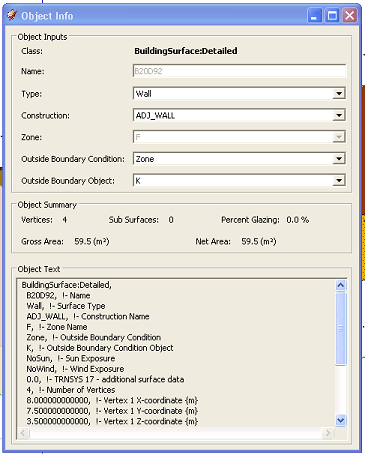
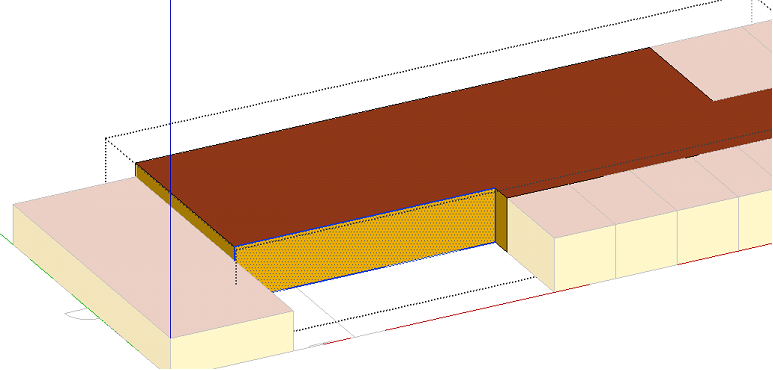
Thanks a lot for your answer and help
Regards
Alexis Fabre | Kalkkaai 6 | T +32 2 229 15 29 |
3E sa/nv Headquarters (Invoicing Address)
Vaartstraat 61 Rue du Canal, B-1000 Brussels
Visit us at www.3E.eu
Not facing but shaping the changes
SAVE PAPER: THINK TWICE BEFORE PRINTING!
This email is strictly confidential and intended solely for the use of the individual to whom it is addressed. Any views or opinions presented are solely those of the author and do not necessarily represent those of 3E. If you are not the intended recipient, be advised that you have received this email in error and that any use, dissemination, forwarding, printing or copying of this email is strictly prohibited.
