Dear Matt
When you use “edit building”
in type 56 two windows will open in the TRNBUILD ( like attached picture) . First
is “TRNBUILD manager” and the second is “project “.
In “project” window on the bottom
there is output button. If you go in, you can define new outputs and also alter
the existing ones.
Moreover, the list of all available output
for Type 56 could be found in volume 5 of Trnsys manual page 24.
Hope it helps
Regards
Mehdi
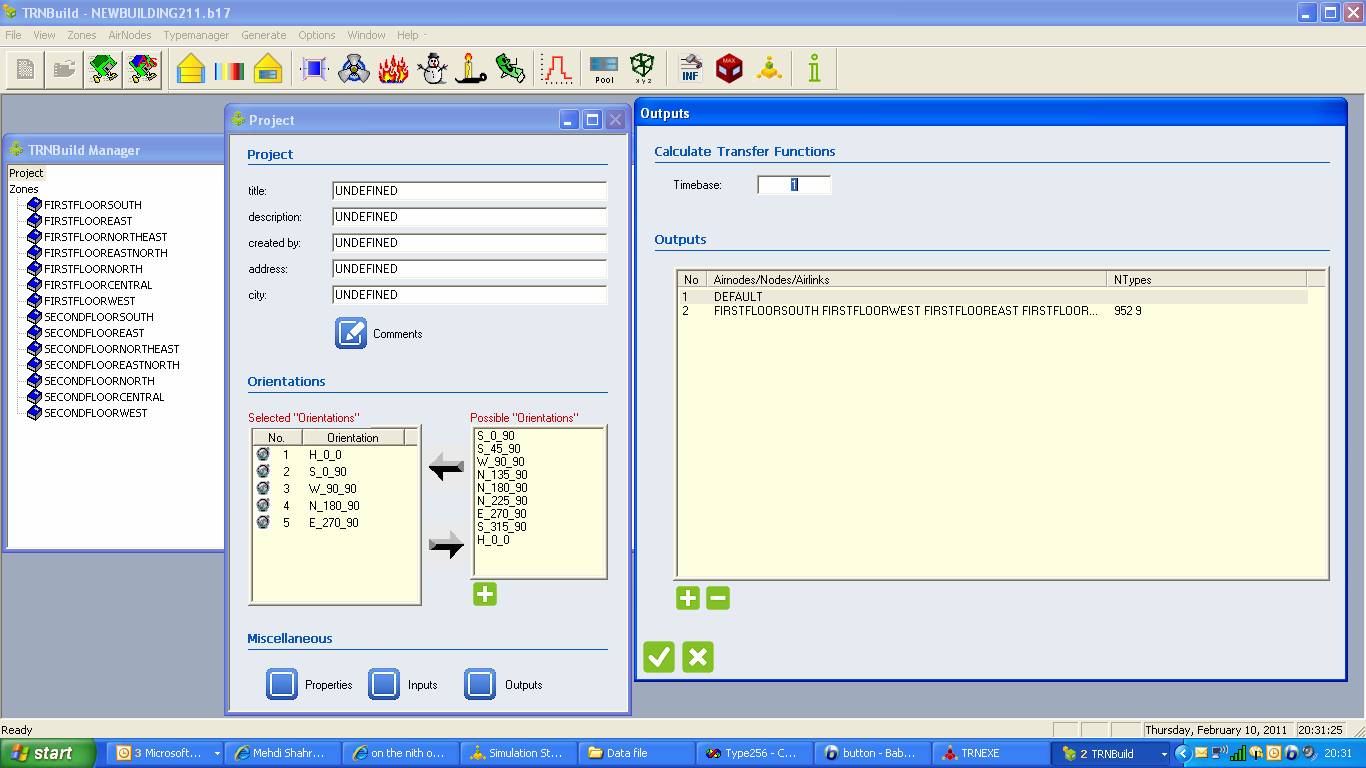
From:
trnsys-users-bounces@cae.wisc.edu [mailto:trnsys-users-bounces@cae.wisc.edu] On Behalf Of Matt Wang
Sent: 10 February 2011 19:32
To: trnsys-users@cae.wisc.edu
Subject: Re: [TRNSYS-users] Total
heating / cooling demand - type 56
Dear all,
I just figured out that the only thing I need to do is edit
the output of the building!
Best Regards,
Matt
From: jaochen88@hotmail.com
To: trnsys-users@cae.wisc.edu
Subject: Total heating / cooling demand - type 56
Date: Thu, 10 Feb 2011 11:20:49 -0800
Dear all,
Does any know how to output a file of heating or cooling
demand for a TRNBuild project?
I did set up the cooling/heating set temperatures in the
type managers and the output of Type 56 was still only the air temperature
of the zone.
(the temperature of the zone floated between the cooling
and heating set temperatures..)
Thanks,
Matt