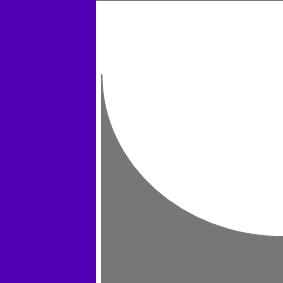Thanks
Richard and Marcus,
for
your quick replay. The second parameter “\n” works fine.
To
check the log file should be the easiest way to react on any kind of thrown exceptions
by TRNEXE. I will search for “Fatal Error” string in the text file.
Thank you very
much.
Mit freundlichen
Grüßen
Jan Schneider
![]()
 BBS INGENIEURBÜRO
BBS INGENIEURBÜRO
Am Forst 27
38302
Wolfenbüttel
Tel.: +49
(0)5331 971725
Fax: +49
(0)5331 971717
Mobil: +49
(0)179 5260985
Von: Jones Marcus
[mailto:Marcus.Jones@ait.ac.at]
Gesendet: Donnerstag, 11. März
2010 17:55
An: 'Jan Schneider [BBS
INGENIEURBÜRO]'; trnsys-users@engr.wisc.edu
Betreff: RE: [TRNSYS-users]
Calling TRNEXE
Type
‘/n’ after your TRNEXE command to remove the end dialog box.
Best,
Marcus
MARCUS
JONES, MSc
Energy Department
Sustainable Building
Technologies
AIT
Austrian Institute of Technology
Österreichisches
Forschungs- und Prüfzentrum Arsenal Ges.m.b.H.
Giefinggasse 2 | 1210
Vienna | Austria
T +43(0) 50 550-6387 |
M +43(0) 664 210 24 15 | F +43(0) 50550-6598
marcus.jones@ait.ac.at
| http://www.ait.ac.at
FN: 165088b HG Wien | UID: ATU46577208 This
email and any attachments thereto, is intended only for use by the addressee(s)
named herein and may contain legally privileged and/or confidential
information. If you are not the intended recipient, please notify the sender by
return e-mail or by telephone and delete this message from your system and any
printout thereof. Any unauthorized use, reproduction, or dissemination of this
message is strictly prohibited. Please note that e-mails are susceptible to
change. Österreichisches Forschungs- und Prüfzentrum Arsenal Ges.m.b.H. shall
not be liable for the improper or incomplete transmission of the information
contained in this communication, nor shall it be liable for any delay in its
receipt.
From:
Jan Schneider [BBS INGENIEURBÜRO] [mailto:j.schneider@bbs-ingenieurbuero.de]
Sent: March 11, 2010 5:06 PM
To: trnsys-users@engr.wisc.edu
Subject: [TRNSYS-users] Calling
TRNEXE
Dear TRNSYS users,
I tried to use the
TRNEXE.exe for a parametric analysis. There for I modify the input file (*.dck)
by another application. These application calls TRNEXE with an additional
parameter, the path of the dck file, to open it. Afterwards the application
will modify the input file and call TRNEXE for a second time.
Cause of the
“Calculations completed” screen TRNEXE will not close at the end of
the simulation. Hereby I will get a process and screen for each time I call
TRNEXE.
Is it possible to request
the end of the simulation to receive an error or finish code? How do I close
the “Calculations completed” screen automatically?
I would be grateful for
your help.
Best regards
Jan Schneider